| CoCut Software
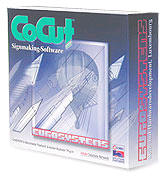 |
Professional cut plug-in
for Corel DRAW,
Illustrator, and Inkscape
Highlights:
• Supports over 100 cutters
• Controls speed and pressure
• Background cutting (spooler)
• Cut preview option
• Material
optimization
• Adds easy-weed borders
• Cut by color, selected or all |
|
|
Let’s
face it, no sign shop is complete without CorelDRAW. It’s
essential for importing graphics from a variety of file types. And
its unmatched design features, myriad fonts and massive clipart
library also makes Corel the number one choice for designing
signs. But exporting designs to traditional sign making programs
can be a frustrating and error-prone task. CoCut, the sign
making plug-in that works from within CorelDRAW, adds
powerful cutting features to the core Corel program so you can cut
directly out of CorelDRAW.
The most powerful vinyl cutting program in the world, CoCut
plots all your CorelDRAW designs with the push of a button.
CoCut’s advanced vinyl production features control your plotter
speed, resolution and knife-pressure, on-the-fly. And you can cut
by color, cut selected only, cut multiple copies, and optimize
your plot files to save on vinyl materials as well. Best of all,
you’ll never export another Corel file — because CoCut is
always just a mouse click away.
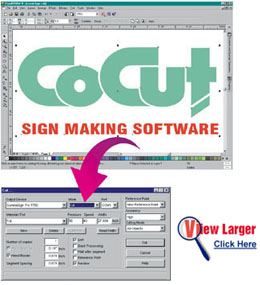
Need more info? We're always happy to help.
For one-step shopping we'll answer all your questions, and you
can place your order over the phone.
 |
|
Recommended for:
- Signmakers
- Vehicle signage
- Booth builders
- Start ups

|
Cutting Plug-In for CorelDRAW, Illustrator and Inkscape
What does the Standard XT do?
No matter how you look at it, no lettering business is complete without an illustration program. Their virtually unlimited design possibilities have made CorelDRAW and Illustrator the first choice for producing all kinds of lettering.
CoCut is a so-called plug-in. A plug-in extends the host program with powerful additional functions. CoCut extends CorelDRAW, Illustrator and others with a vinyl cutting function, so that no special program is needed for cutting. CoCut cuts your designs directly from the host - at the touch of a button.
CoCut Standard XT host programs*) are: CorelDRAW, CorelDesigner, Illustrator, InDesign, Inksc
CoCut's vinyl cutting parameters allow immediate control of cutting speed, blade pressure and accuracy. Cutting by color (even individually), weeding aids, segmentation and material optimization are other features of this unique plug-in.
Features
- Cutting with preview window for output control
– also direct cutting without window before output
- Cutting of single color layers is possible
- Multiple cutting - option to cut thick and resistant materials more easily
- Completed jobs can be saved and thus repeated at any time
- Line thicknesses can be automatically converted into cuttable contours
- Test run with lifted cutter head possible
- Cutting modes and tools are freely selectable in the driver
- Output size can be calibrated to compensate for plotter inaccuracies
- Sophisticated segmentation makes oversized plots possible
- Material display informs about material consumption
- Foil optimization reduces material consumption
- Weeding aids (line, frame) make weeding easier
- Important material parameters can be defined
 |
|
Recommended for:
- Signmakers
- Vehicle labelers
- Screen printers
- Print service providers
- Cutting with Zünd PN/M-C2**

|
Universal cutting plug-in for perfect Print & Cut
What can Pro XT do?
For many signmaking needs, CoCut Pro XT is the best choice because it transforms your usual illustration program (CorelDRAW, Illustrator, and others) into a professional signmaking program.
Its flexible welding functions make multicolor graphics instantly ready to cut. This makes CoCut Pro XT the ideal plug-in for all kinds of vinyl signage and Print & Cut workflows
In contrast to the XT version, the Pro XT also has a plug-in for AutoCAD - so it also cuts directly from AutoDesk's AutoCAD program.
Perfect cut mark workflow
CoCut Pro XT detects the common cut marks for optical sensors and supports all known contour systems, whether from Summa (OPOS), Mimaki (OPAAL), GCC (AAS), Roland (not all models), Mutoh or Graphtec.
The Cut Mark toolbar combines all the tools needed for a professional Print & Cut workflow. These are: Contour creation, multiple copies (duplucates), adjustment mark generation and cut mark detection.
Step by step, you prepare a Print & Cut job in the host program and send it directly to the CoCut output module for output.

Cut Mark Workflow Toolbar
in CorelDRAW
Features
- Includes all CoCut XT tools
- 1-click export of cut data as CMX (CorelDRAW) or PDF to a hot folder
- Cutting by color with alignment marks as mounting aids
- Bitmap contouring facilitates creation of duplicates
- 7 CoCut proprietary welding functions directly usable in CorelDRAW, Illustrator and InDesign
- Sophisticated segmentation allows the cutting of oversized plots
- Material display informs about material consumption
- Foil optimization reduces material consumption
- Weeding aids (line, frame) make weeding easier
- PhotoCut creates eye-catching designs
- Multiple plotters can be configured and controlled simultaneously with one computer
|
